Cookie Run: Kingdom Promo Codes
Cookie Run: Kingdom has promo codes that are occasionally given out from the developers. When you see these codes, you're able to redeem them for a wide variety of different rewards, depending on what the code is. These codes can be a great way to earn gems and other resources in the game to expand your kingdom and level up your cookies.
Finding the codes that you can redeem can be a tricky process because you need generally need to follow the Cookie Run: Kingdom Twitter, the Cookie Run: Kingdom Facebook, or any other social media from them and keep an eye out for there posts, videos, and more to try and find codes.
To redeem the Cookie Run: Kingdom codes, you need to head over to their Cookie Run: Kingdom Code Redemption page. This page will ask you for the Coupon Code from wherever you were able to find it and your Account ID. To find your Account ID, you must be in the game, press the menu at the top-right corner, press Settings, then press Info. Your ID will be in the account box at the upper-left side of the window. This may be your email if you're signed into DevPlay. You can check below for images of what the process looks like for finding your Account ID.

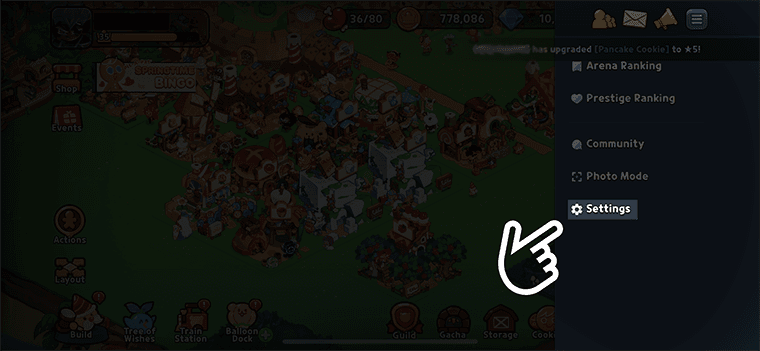
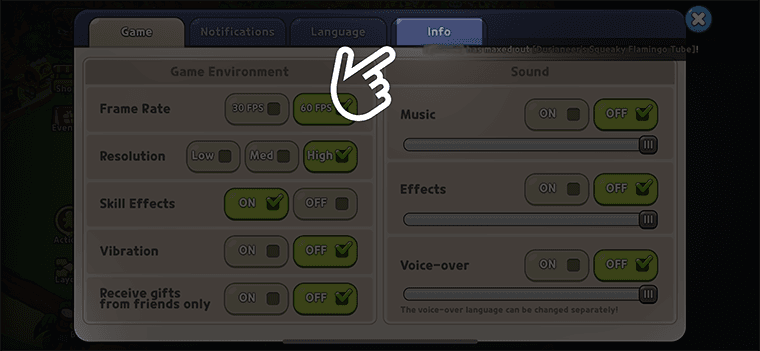
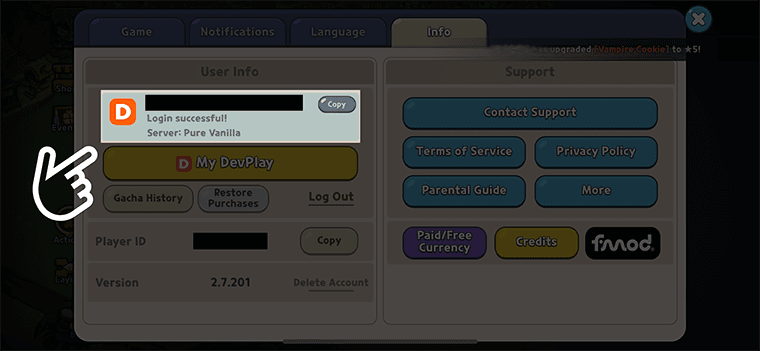
After entering your Coupon Code and Account ID and submitting it, the page will popup a message letting you know to check in-game for your reward. This will appear in your mailbox.
NOTE: You may have to exit your game completely and reopen it for the reward to appear in your mail.
If you have any codes that you've found and are valid, head over to our Cookie Run: Kingdom Codes page and submit it for everyone else to use!
